Getting started
This guide walks you through installation, creating your account, offers starting points for your first automation, shows you how to use our no-code builder, and helps you run your first automation. If you're a novice eager to Learn how, explore our tutorials on all of axiom.ai's features. Experts aiming for mastery should check out our How to guides for design patterns.
# Install Axiom.ai in seconds
As a Chrome extension, Axiom.ai is very quick to install - visit our chrome store (opens new window) page. It's free to try, no credit card required, and all new accounts get 120 minutes of runtime.
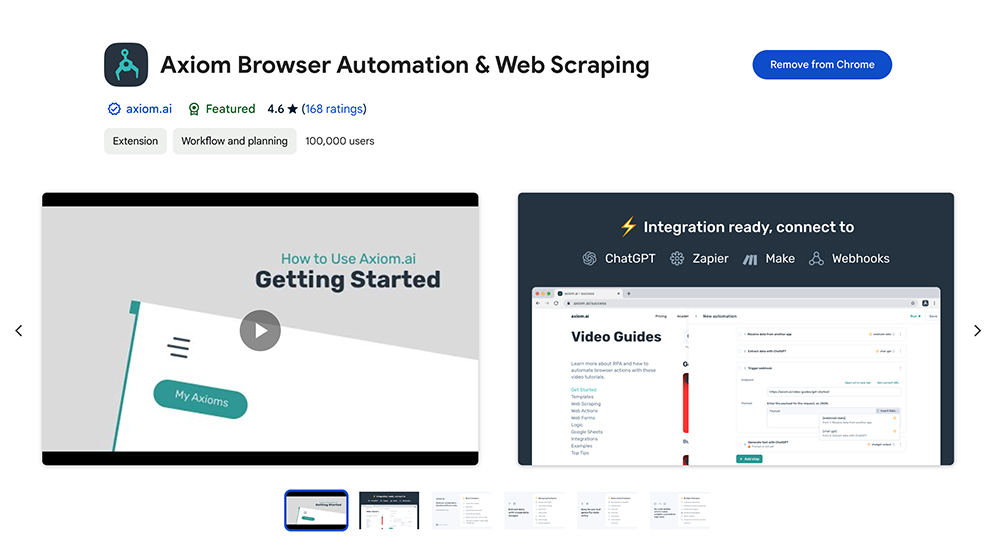
# Create an account
After the extension is installed, create a free account to start automating.
# Start your first automation
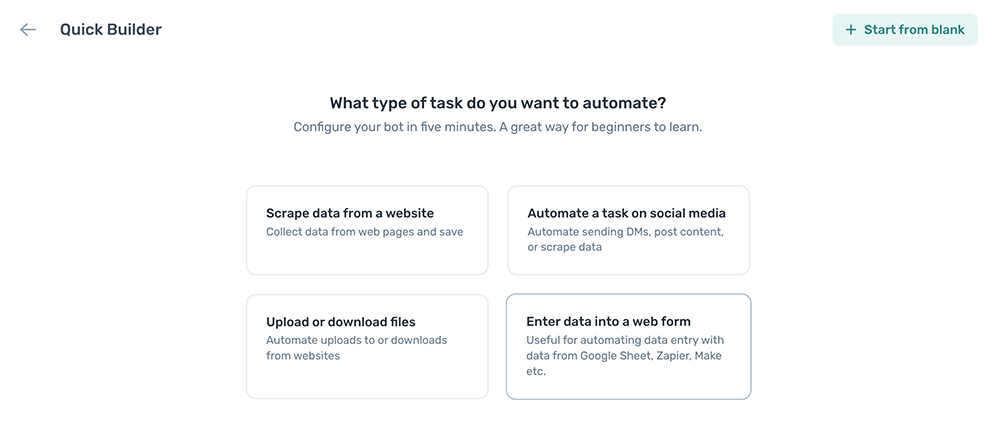
Scaffold your automations with the Quick builder. Alternatively if you're a beginner, start with a snippet or template. Experts can begin from scratch. To find the best starting point for you, please read our getting started guide.
# Using our dashboard
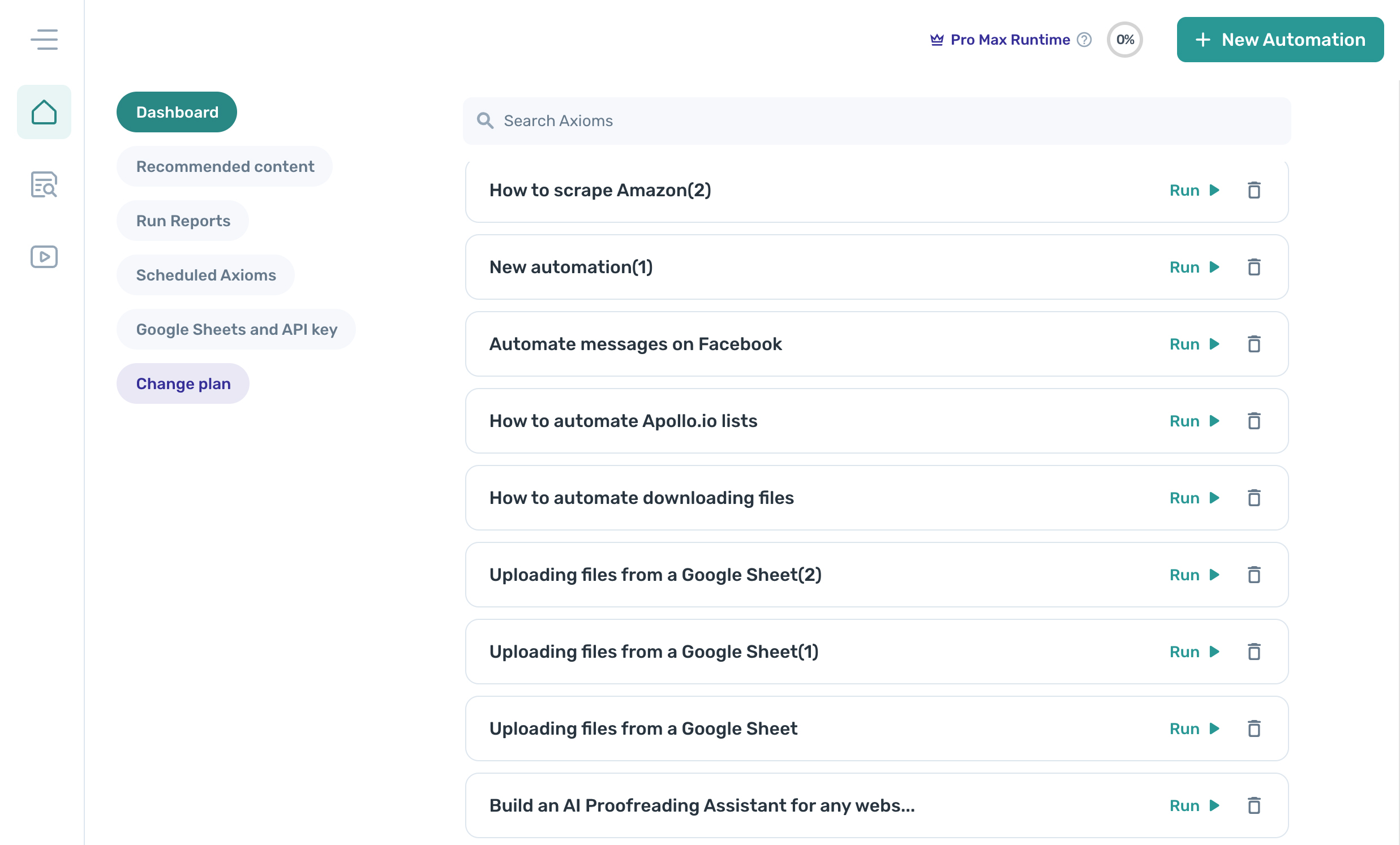
Learn the basics of Axiom.ai's no-code builder, starting with how to open the builder, create a new automation, combine steps to replicate your tasks, and export your automation to share with colleagues.
# Using our no-code builder
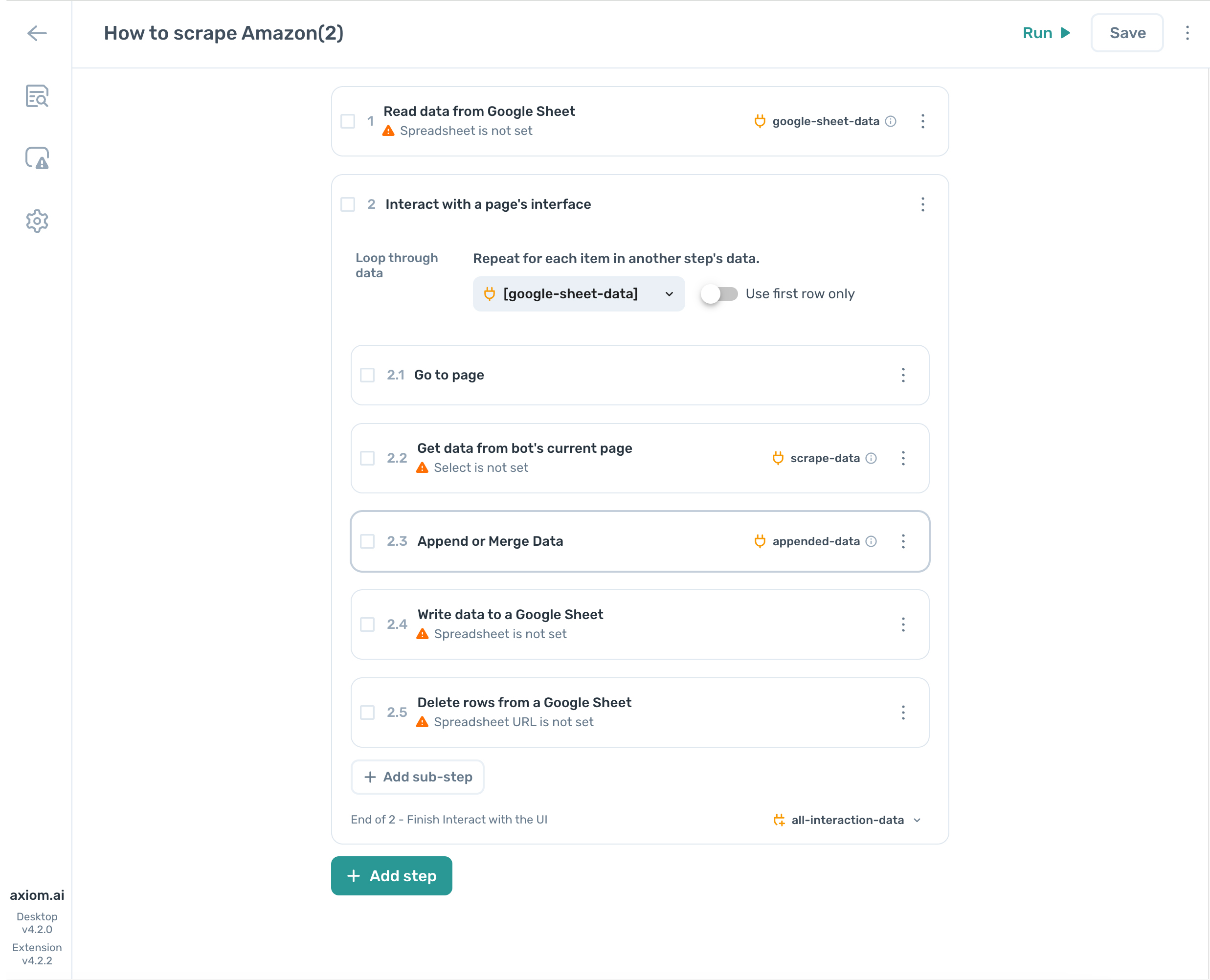
Learn the basics of Axiom.ai's no-code builder, starting with how to open the builder, create a new automation, combine steps to replicate your tasks, and export your axiom.ai to share with colleagues.
# Running your automations
Once you've built your automation, running it is straightforward; click 'Run' and choose between the desktop or the cloud. If you want to learn how about scheduling your automations or understanding runtime options, please read on.
# How to share your automation
You can share automations you make with collegaues as often as you like.
# Need help get in touch
We always love hearing from our customers. Your feedback helps us improve our product. Whether you need support (opens new window), want a new feature, or are curious about how to automate your use case, please get in touch. We offer varying degrees of support, including a dedicated Slack channel.